|
Posted: 2/15/2010 1:12:01 PM EDT
This thread will be about a little gadget I've been playing with for a while. It's this system from Cross Point Industries:

Here's our experimental subject with two Passive-InfraRed (PIR) sensors:: 
Here's one with the innards exposed: 
Here's the power supply they send with it. 
I've been playing with this thing for a while, and will have more to say about it when I've had a chance to write more. It's FAR from a perfect system (the PIRs in particular were disappointing)... but it has potential. More to come. |
|
|
|
I'm kinda liking this.
I'll watch for your review. edit: I hate 9 volt batteries. 
|
|
|
|
I am interested in this. Do you know yet what the frequency is, such as 2.4 ghz ?
It may mess up my camera's which are in the 2.4 ghz area. |
|
|
|
Quoted:
I am interested in this. Do you know yet what the frequency is, such as 2.4 ghz ? It may mess up my camera's which are in the 2.4 ghz area. 433.92 MHz |
|
|
|
Quoted:
Thanks ! Will you be updating us as you go along ? Yes |
|
|
|
Tag. I've been looking at this for a while, just haven't really needed to pull the trigger.
|
|
|
|
Quoted:
Quoted:
I am interested in this. Do you know yet what the frequency is, such as 2.4 ghz ? It may mess up my camera's which are in the 2.4 ghz area. 433.92 MHz Hmmmmm.... I bet a 440 HT ham radio would work as a remote receiver. |
|
|
|
A bit more about the sensors that come with the unit.
Here is a close-up of the innards of the PIR. There are two switches on the PCB. The bottom one (circled) actually turns the sensor off and on. The upper one turns the indicator light (indicating that you've been detected) off and on. The indicator light is useful for mounting/testing/aiming the PIR, but should otherwise be left off to save the battery. There is a small blue-and-white potentiometer on the PCB as well (right, middle of the circuit board). This sets the reset time for the sensor to alarm again. If you set it for a longer interval, you'll greatly increase your battery life... you can easily get 6mo out of a single 9V battery. The PIRs don't work as well as I'd hoped. I've mounted them indoors and outdoors, and your outdoor mounting options are limited, because these sensors are prone to false alarms. You cannot mount them in direct sunlight, but even when mounted in a cool, shaded location, they still have a tendency to alert when nothing is happening. Even shadows will set them off. I tested this with multiple sensors, and had the same false-alarm problem. It also happened regardless of whether it was day or night. It even happened when I had put the little restrictor mask inside the PIR to narrow the detection beam. Despite the fact that these PIRs are fairly water-resistant (they have a very nice gasket around the removable face that seals them well), they just false-alarm too much... so consider putting them indoors (or inside a detached garage or vehicle), but outdoors may drive you crazy with false alarms. This is a major strike against the system. Most high-quality motion sensors have at least dual-sensor technology. That is, they have a passive pyroelectric sensor element (Voice Alert's PIRs have that... it's the little component that detects your body heat), but higher-end sensors also have a ultrasonic or radar-type sensor, which the Voice Alert sensor lacks.. A unit with dual sensors will only alarm when it gets a positive hit on BOTH the pyroelectric sensor, and the radar. (Explanation of the relevant technology here.). I'm quite sure the designers of these sensors omitted the radar/ultrasonic doppler sensor to conserve battery life. If you had to power a radar element, that 9V battery would die in short order. 
Fortunately, there are other sensors. I'll get to those in my next update. |
|
|
|
Which brings me to the more interesting sensors that you can get with this system... the vibration sensors and/or generic transmitters:

The two gray boxes you see are water-tight NEMA enclosures. The one on the left was an Ebay find.... there's apparently a system out there for swimming pools designed to detect motion, like when a child falls in... and it has a "vibration sensor" that attaches to a webbing rig that goes over the pool surface. It looked almost identical to the actual Cross-Point Industries motion sensor that I already had... so much so, that I bought it... just on a hunch. The hunch turned out to be right. The "Katchalert" motion sensor is actually detectable by the Voice Alert System 6's base unit, and it only cost me 20 bucks or so... far less than the 70$ you pay for the Cross-Point detector. Anyway... the innards are also very similar. You'll note that there is a little silver-colored cylinder in the lower left of the PCB on the left-handed "Katchalert" sensor, and a similar silver cylinder attached to the right-handed PCB with wire. 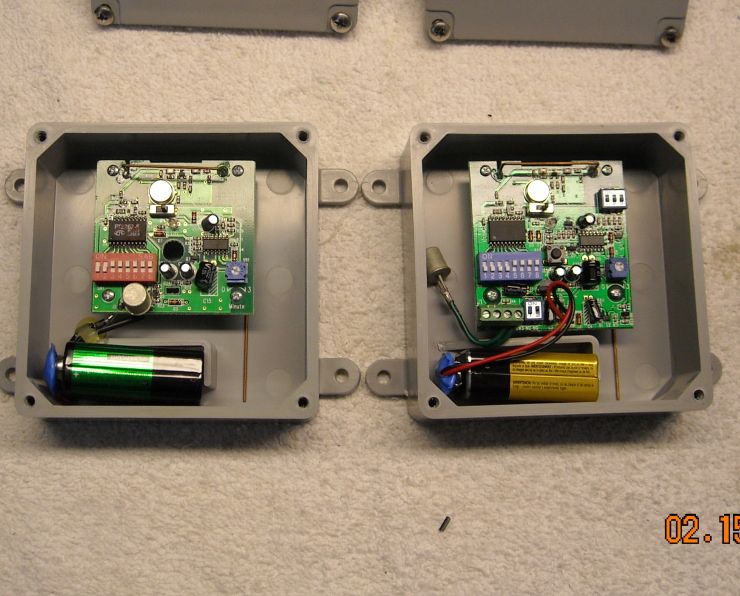
That short little cylinder is the vibration sensor... it's a micro-ball motion sensor element (link here ): 
This, I believe, is the real potential of this system. That little sensor element can be removed, and replaced/rewired to take virtually any sort of sensor. You could use that little box as the transmitter element, and wire it up to a reed switch, a contact switch, a pressure switch, a relay, a water sensor (to warn you if your sump pump dies)... the options are almost endless. Or... you could simply leave it as-is, and use it as it was designed. It still has utility in that way, and here is an example: 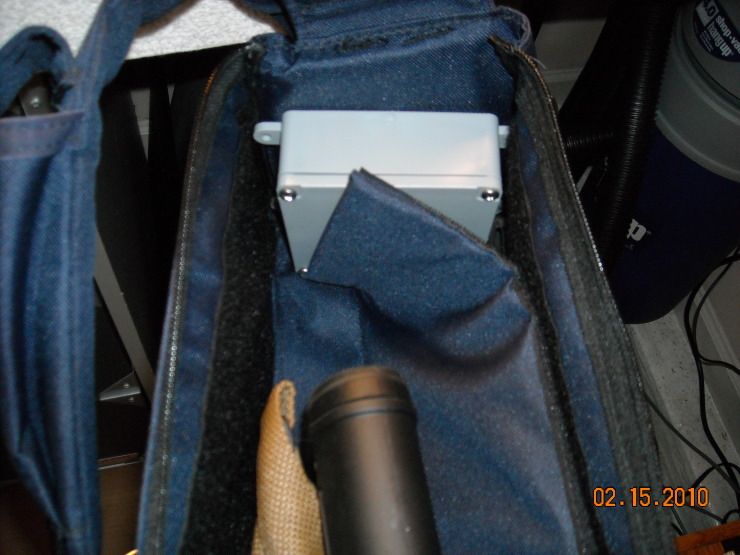
That is one of the transmitters inside my Cav-Arms discrete rifle bag. Any time that bag is moved, it sends a signal to the base unit, and plays a pre-recorded message. Recently, my neighborhood has suffered a rash of automotive burglaries... so I have also placed one of those transmitters inside the center console of my truck, with a few dollars in cash visible underneath it. No teenage auto burglar is going to leave cold, hard cash sitting there, so they'll move the unit in order to grab the money. The possibilities are virtually endless. |
|
|
|
What also strikes me about this base unit is how simple the signaling method is... Look again at the sensors:
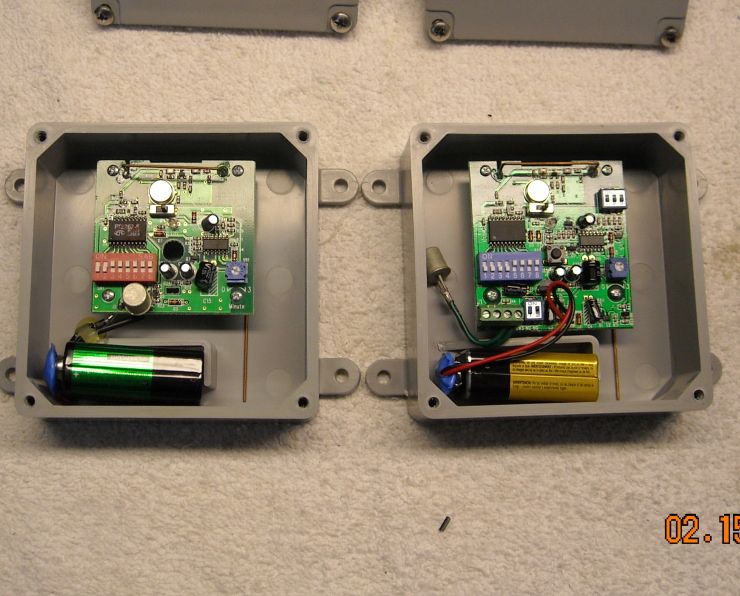
What you want to pay attention to are the banks of Dip Switches. They're in red on the one sensor, and blue on the other, and there are eight switches in each bank. The dip switches are used to set each sensor's numeric "identity," and they create a binary number, based on whether the switch is on, or off. In the example below, you see that the second Dip switch is set to "on," and the remainder are set to "off." That gives the device an ID# of 2. Each dip switch gives you a value, going from left to right. They are 1, 2, 4, 8, 16, 32, 64, and 128 (in the case of an eight-bit binary number). The values are additive, so having the first AND second dip switch set to "on" would give you an ID# of 3. To have an ID# of four, you'd set the third dip switch to on, and all the other to off, and so forth. This enables you to set the device with any ID# from 1 to 256 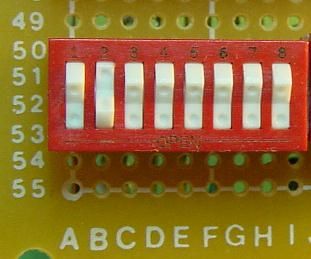
Which brings me to this device: 
If one reads the description of this device here (it's made by a completely different company: Dakota Alert), one notices something interesting: # Frequency 433.92 MHz
# Code Combinations 256 That's right... it's on the same frequency, and has the same number of code combinations. In fact, I'm willing to bet a nice cold beer that there's a bank of dip switches inside that Dakota Alert transmitter... probably just like the set inside the Voice Alert sensors... opening up the possibility that these devices might actually talk to one another. |
|
|
|
G-M, why not see if you can find the FCC id on thees units and go to the FCC site and look up the schematic and a lot of other tech info abt the units.
Also, the 8 bit digital codes are common to remote devices to identify them uniquely, and the problem for intercompatability arises in how the data is transmitted, timings and the sequence of the 1's and 0's, and make for an infinite number of possible codes. Won't hurt to try and don't overlook trying the complement of the code. |
|
|
|
Also, if you really get into this and have a scope, probe around in the transmitters and you will find the code as it comes out on a pin on the processor chip and goes to modulate the transmitter.
Actually easy to do. You will see exactly what the code is. You can also do it with a scanner that tunes the freq and a spec an. Also, you can probably hear it on an AM radio held closely to the xmitter. Many ways to 'read' the code. |
|
|
|
I bought a VoiceAlert when gas hit 4 bucks. I park in the driveway. I put the sensor on a tree about 20 feet from my car and got some camo duct tape that virtually matched the maple tree.
I can say it will send a signal to the control unit 60-70 feet through a garage door and two interior walls. Never did have a gas thief, but it foiled some pumpkin stealing utes last Halloween. I had to trim a few limbs near the car, but I haven't been bothered by false alarms in my situation. |
|
|
|
Quoted:
Also, if you really get into this and have a scope, probe around in the transmitters and you will find the code as it comes out on a pin on the processor chip and goes to modulate the transmitter. Actually easy to do. You will see exactly what the code is. You can also do it with a scanner that tunes the freq and a spec an. Also, you can probably hear it on an AM radio held closely to the xmitter. Many ways to 'read' the code. The Voice Alert codes actually come through on the computer speakers on my test bench (I like to stream Winamp while I'm tinkering). I haven't tried counting the pulses. There are a bunch of these systems out there... including one by Skylink. I haven't yet found the specific freq information on their sensors, but the model numbers all include "433," which may be a coincidence, but I find interesting, considering the frequency these things all seem to center on 433.92MHz |
|
|
|
Quoted:
Quoted:
Quoted:
I am interested in this. Do you know yet what the frequency is, such as 2.4 ghz ? It may mess up my camera's which are in the 2.4 ghz area. 433.92 MHz Hmmmmm.... I bet a 440 HT ham radio would work as a remote receiver. Might work to jam it as well........... |
|
|
|
If you look closely, you'll notice that the transmitter boards are exactly the same in those sensors. Not only the vibration sensors, but the PIRs as well.
Look at the close-up pic of the open PIR. The PIRs have two PCBs, and the top PCB (the transmitter board) is identical to the one in the vibration sensor. The lower PCB in the PIR is merely the board that runs the pyroelectric sensor element. This leads one to the possibility of scavenging those transmitter boards from the false-alarm-prone PIRs, and using them for other applications. |
|
|
|
Quoted:
If you look closely, you'll notice that the transmitter boards are exactly the same in those sensors. Not only the vibration sensors, but the PIRs as well. Look at the close-up pic of the open PIR. The PIRs have two PCBs, and the top PCB (the transmitter board) is identical to the one in the vibration sensor. The lower PCB in the PIR is merely the board that runs the pyroelectric sensor element. This leads one to the possibility of scavenging those transmitter boards from the false-alarm-prone PIRs, and using them for other applications. 433.92mhz transmitter componets and premade boards are very common and cheap. http://home.att.net/~wzmicro/rf_xmitter_receiver.htm Here is an interesting tool as well: http://www.cheapertronics.com/product_details.php?item_id=23 |
|
|
|
Quoted:
Quoted:
If you look closely, you'll notice that the transmitter boards are exactly the same in those sensors. Not only the vibration sensors, but the PIRs as well. Look at the close-up pic of the open PIR. The PIRs have two PCBs, and the top PCB (the transmitter board) is identical to the one in the vibration sensor. The lower PCB in the PIR is merely the board that runs the pyroelectric sensor element. This leads one to the possibility of scavenging those transmitter boards from the false-alarm-prone PIRs, and using them for other applications. 433.92mhz transmitter componets and premade boards are very common and cheap. http://home.att.net/~wzmicro/rf_xmitter_receiver.htm Here is an interesting tool as well: http://www.cheapertronics.com/product_details.php?item_id=23 Interesting. I was thinking more of salvaging the components from the less-than-reliable PIRs to make something more interesting/useful. |
|
|
|
There are TONS of devices using 433.92. That includes lot sof the "export" X10 devices...
|
|
|
|
Quoted:
There are TONS of devices using 433.92. That includes lot sof the "export" X10 devices... Are there any standard chipsets that various manufacturers might use for 433.92? That second link you provided shows about a gajillion different protocols. ETA: At least one of the ICs on that PCB is marked, so I may be able to get some chip info |
|
|
|
Quoted:
If you look closely, you'll notice that the transmitter boards are exactly the same in those sensors. Not only the vibration sensors, but the PIRs as well. Look at the close-up pic of the open PIR. The PIRs have two PCBs, and the top PCB (the transmitter board) is identical to the one in the vibration sensor. The lower PCB in the PIR is merely the board that runs the pyroelectric sensor element. This leads one to the possibility of scavenging those transmitter boards from the false-alarm-prone PIRs, and using them for other applications. I see that now, may be a generic bd supplied from Asia for manufacturers to integrate into their systems. Harbor Freight has a lot of the RF based stuff as does eBay. Search for RF remote control... http://cgi.ebay.com/RF-Audio-Controller-6-Key-Remote-Control-DC12V-24V-12A_W0QQitemZ360236150461QQcmdZViewItemQQptZLH_DefaultDomain_0?hash=item53dfbf6ebd I bought some like these about a yr ago... http://cgi.ebay.com/2-CH-RF-Wireless-Remote-Control-Momentary-Toggle-Latch_W0QQitemZ350318320593QQcmdZViewItemQQptZBI_Robotics?hash=item5190995bd1 
|
|
|
|
Quoted:
Quoted:
If you look closely, you'll notice that the transmitter boards are exactly the same in those sensors. Not only the vibration sensors, but the PIRs as well. Look at the close-up pic of the open PIR. The PIRs have two PCBs, and the top PCB (the transmitter board) is identical to the one in the vibration sensor. The lower PCB in the PIR is merely the board that runs the pyroelectric sensor element. This leads one to the possibility of scavenging those transmitter boards from the false-alarm-prone PIRs, and using them for other applications. I see that now, may be a generic bd supplied from Asia for manufacturers to integrate into their systems. Harbor Freight has a lot of the RF based stuff as does eBay. Search for RF remote control... http://cgi.ebay.com/RF-Audio-Controller-6-Key-Remote-Control-DC12V-24V-12A_W0QQitemZ360236150461QQcmdZViewItemQQptZLH_DefaultDomain_0?hash=item53dfbf6ebd I bought some like these about a yr ago... http://cgi.ebay.com/2-CH-RF-Wireless-Remote-Control-Momentary-Toggle-Latch_W0QQitemZ350318320593QQcmdZViewItemQQptZBI_Robotics?hash=item5190995bd1 http://www.tibetwalk.com/pix/2a/2a600.jpg Interesting. What did you wire that up to? |
|
|
|
Quoted:
Quoted:
Quoted:
If you look closely, you'll notice that the transmitter boards are exactly the same in those sensors. Not only the vibration sensors, but the PIRs as well. Look at the close-up pic of the open PIR. The PIRs have two PCBs, and the top PCB (the transmitter board) is identical to the one in the vibration sensor. The lower PCB in the PIR is merely the board that runs the pyroelectric sensor element. This leads one to the possibility of scavenging those transmitter boards from the false-alarm-prone PIRs, and using them for other applications. I see that now, may be a generic bd supplied from Asia for manufacturers to integrate into their systems. Harbor Freight has a lot of the RF based stuff as does eBay. Search for RF remote control... http://cgi.ebay.com/RF-Audio-Controller-6-Key-Remote-Control-DC12V-24V-12A_W0QQitemZ360236150461QQcmdZViewItemQQptZLH_DefaultDomain_0?hash=item53dfbf6ebd I bought some like these about a yr ago... http://cgi.ebay.com/2-CH-RF-Wireless-Remote-Control-Momentary-Toggle-Latch_W0QQitemZ350318320593QQcmdZViewItemQQptZBI_Robotics?hash=item5190995bd1 http://www.tibetwalk.com/pix/2a/2a600.jpg Interesting. What did you wire that up to? Haven't played with them yet, other than to power one up. Bought them probably for similar reasons you are thinking of... I'll look at them as soon as I'm out where they are and see if they have SAW resonators for good freq stability vs temp. |
|
|
|
Quoted:
BTW, here's my redneck solution to monitioring temps on the mtn... Using an Axis 211 camera and the link is greater than 15 miles to the router over two bridges. http://i994.photobucket.com/albums/af66/expy37/20100217_17-26-11.jpg?t=1266452946 The microprocessor controller is to the left of the right hand inverter and resets it when it trips out due to some glitch in the Outback solar MPPT above it. Am going to whip up a few more to put on the other 2 inverters that have the same problem. If you want a challenge [an easy one for you likely] learn how to use either a Basic Stamp or use PIC BasicPro and program your own controller that could work with your sensors and remote control stuff or whatever you imagine. In a couple days you can learn to pgm, less if you have someone to guide you and talk with, as on the forums That's outstanding Appalachian engineering right there... well done! |
|
|
|
|
|
Quoted:
In the spirit of Ivan Drago... http://i251.photobucket.com/albums/gg286/TGrayman/Voice%20Alert/Ivan5.jpg http://i251.photobucket.com/albums/gg286/TGrayman/Voice%20Alert/decon1.jpg We'll deconstruct one of these PIRs, using the appropriate tools. http://i251.photobucket.com/albums/gg286/TGrayman/Voice%20Alert/decontools.jpg And the help of my favorite Brewer Patriot: http://i251.photobucket.com/albums/gg286/TGrayman/Voice%20Alert/decon4.jpg I started by removing the screws at the four corners of the transmitter board. A small screwdriver made short work of them. Attempting to pry off the board revealed that it was not only glued down at the top (via the antenna assembly), but also attached by five soldered connections at the lower left of the board: http://i251.photobucket.com/albums/gg286/TGrayman/Voice%20Alert/decon2.jpg I attempted to desolder the connections, though that ended up being fruitless. I couldn't get enough heat to conduct through those connections to melt the solder without cooking the PCB (the desoldering tool you see there is one of the vacuum jobbies... sucks the solder right up once it's hot enough) http://i251.photobucket.com/albums/gg286/TGrayman/Voice%20Alert/desolder.jpg When this failed, I elected to remove both boards from the casing. The pyroelectric board has three screws, and requires an even smaller screwdriver than the top board (all are philips-head screws). It came up easily once the screws were removed: http://i251.photobucket.com/albums/gg286/TGrayman/Voice%20Alert/decon5.jpg I then simply took a set of wire cutters and separated the two boards by cutting the five connection. Here is the back of the transmitter board, with the antenna annotated: http://i251.photobucket.com/albums/gg286/TGrayman/Voice%20Alert/decon7.jpg And here's the front: http://i251.photobucket.com/albums/gg286/TGrayman/Voice%20Alert/decon8.jpg Now comes a moment of embarrassment. As I was looking at the separated PIR board, I noticed a small set of screw-down terminals. They didn't seem to serve any visible purpose, so I actually went and RTFM. Turns out, everything I just did was completely unnecessary. Those gray screw-down terminals can be used to connect another sensor element... so you could actually put a vibration sensor inside this casing, turn off the PIR, and actually have a vibration sensor just like the gray-boxed ones listed up-thread (though it would still look like a PIR). You could also run wires through the casing (hopefully you'd seal the hole) and attack a contact switch, magnetic reed switch, etc. Anyway, that's a perfectly good sensor ruined for nothing. Live and learn... and RTFM. http://i251.photobucket.com/albums/gg286/TGrayman/Voice%20Alert/decon6.jpg Looks like a versatile board... |
|
|
|
Just adding to this thread:
I thought it might be nice to try out the Voice Alert transmitters with some other sensors. They make vibration and PIR sensors... but what about other sensors? I picked up a couple of these: 
It's a gate/door/garage-door contact, made by Seco.. it's just about the most robust one they make, and since I'm planning on mounting it outdoors, I thought going heavy-duty early would maximize its duty cycle. This one has the option of being a NO (normally open) or NC (normally closed), depending on which wire you choose to connect. 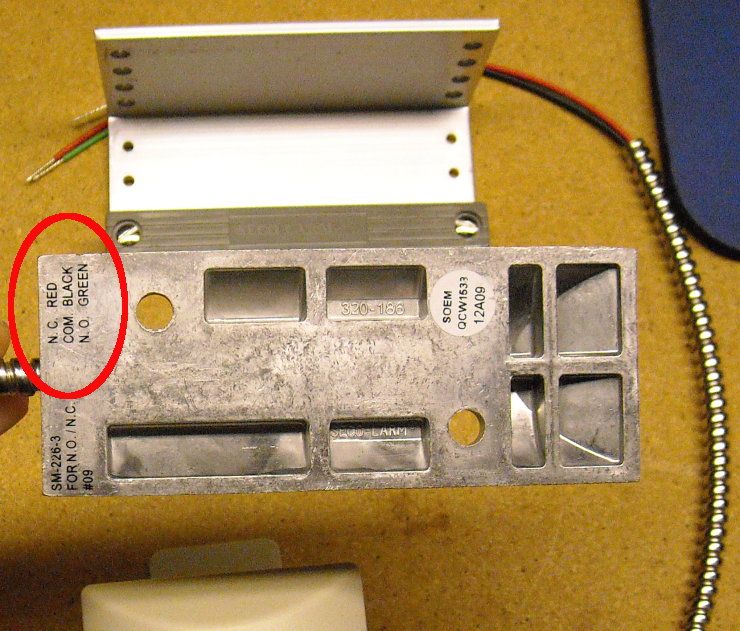
I have a couple of gates I'd like to alarm... we'll just see if this works. I'll update as I go along. |
|
|
|
Quoted:
Very creative Thanks. That garage-door sensor was about 20 bucks... a bargain, particularly since it actually makes a working sensor out of that error-prone PIR. I'm embarrassed to say that I bought a bunch of those PIRs before I knew how touchy they were |
|
|
|
Suggest you consider wiring the alarm out contacts of two PIR detectors in parallel and loosely colocate them, to dramatically reduce nuisance alarms.
|
|
|
|
Quoted:
Suggest you consider wiring the alarm out contacts of two PIR detectors in parallel and loosely colocate them, to dramatically reduce nuisance alarms. Might want to wire them in series, parallel will just give you twice as many false alarms (not the desired effect |
|
|
|
Quoted:
Suggest you consider wiring the alarm out contacts of two PIR detectors in parallel and loosely colocate them, to dramatically reduce nuisance alarms. That's a thought... unfortunately, if they're susceptible to the same falsing conditions, you'd have the same problem. |
|
|
|
That is awesome. WIsh I weren't so stoopid.
I know a fella that has simple motion detectors on the corners of his house and they are wired back to a panel with different color bulbs. Simple but smart. he can see which sensor is tripped, but only when in that room. I dont know if he has a different receiver for when he is mobile. He did not tell me that. Opsec i guess nct |
|
|
|
Quoted:
That is awesome. WIsh I weren't so stoopid. I know a fella that has simple motion detectors on the corners of his house and they are wired back to a panel with different color bulbs. Simple but smart. he can see which sensor is tripped, but only when in that room. I dont know if he has a different receiver for when he is mobile. He did not tell me that. Opsec i guess nct This stuff isn't hard to do. Everything you need is in this thread... seriously., |
|
|
|
For what its worth you can flip the magnet to the other side of the bracket to close the distance between the contact and the magnet. Might help if you need to fine tune it a bit more. Looks great !
|
|
|
|
|
|
Quoted:
Those like Deal Extreme LEDs!! I honestly don't remember where I got those things. They run on 12V, but I've also run them off 9V (though they are a bit dimmer at 9V)... so the possibility exists that I might be able to run them off the same power supply that runs the base station. I have a plan in mind for those... and I have some more parts inbound. I'll post pics when I have it all together. |
|
|
|
I have what appears to be the same system, although labeled Sound Alert by RAB. (RAB Lighting/rabweb.com) I found it when trying to find a decent sensor light for outdoors. (Heath/Zenith really suck IMO.) I've had great luck with this system and the sensor light I bought to try. (stealth 200 sensor/light, full assembly) This version appears to be cheaper, but RAB only seems to offer the basic sensors as upgrades. (no driveway tube, vibration, etc.) Of course they tout the X-10 compatibility but I thought that was just for the wire inputs.
This Sound Alert version comes with the base unit and two sensors. I bought one extra sensor when purchased. I did have false alarms from a sensor outside without significant shade from the sun. (also wasn't facing the sun) I suspect an outdoor/weatherproof box with clear door would fix this but haven't yet tried it. (Another shaded outdoor sensor rarely falses, and it's due to bushes moving in the wind. I could fix this with the covers but it's so rare I'd rather not lose the coverage.) I made the sun blasted one an interior sensor. Currently, it's set with a rapid cycle so it will basically signal continuously when it senses movement. That coupled with that nasty stock alert sound makes a nice supplement to the alarm systems already in place. Overall I've really liked the design/quality as well. I tightened a few of the sensor mounts and was surprised how accurate the plastic was molded, they almost seem seamless until you take them apart. I can't remember the last time I saw plastic made so cleanly. I did notice some water had apparently came up through the weep hole in one of the outside units. Didn't appear to cause a problem yet, but surely could. Anyway, I'm skeered of ebay but I'm definitely going to be on the lookout for a cheaper wireless vibration sensor! Thanks for the 411! |
|
|
|
I have another base station inbound... and it's going to be the subject of experimentation.
We'll just see what can be done with this gadget. |
|
|
 Win a FREE Membership!
Win a FREE Membership!
Sign up for the ARFCOM weekly newsletter and be entered to win a free ARFCOM membership. One new winner* is announced every week!
You will receive an email every Friday morning featuring the latest chatter from the hottest topics, breaking news surrounding legislation, as well as exclusive deals only available to ARFCOM email subscribers.
AR15.COM is the world's largest firearm community and is a gathering place for firearm enthusiasts of all types.
From hunters and military members, to competition shooters and general firearm enthusiasts, we welcome anyone who values and respects the way of the firearm.
Subscribe to our monthly Newsletter to receive firearm news, product discounts from your favorite Industry Partners, and more.
Copyright © 1996-2024 AR15.COM LLC. All Rights Reserved.
Any use of this content without express written consent is prohibited.
AR15.Com reserves the right to overwrite or replace any affiliate, commercial, or monetizable links, posted by users, with our own.

