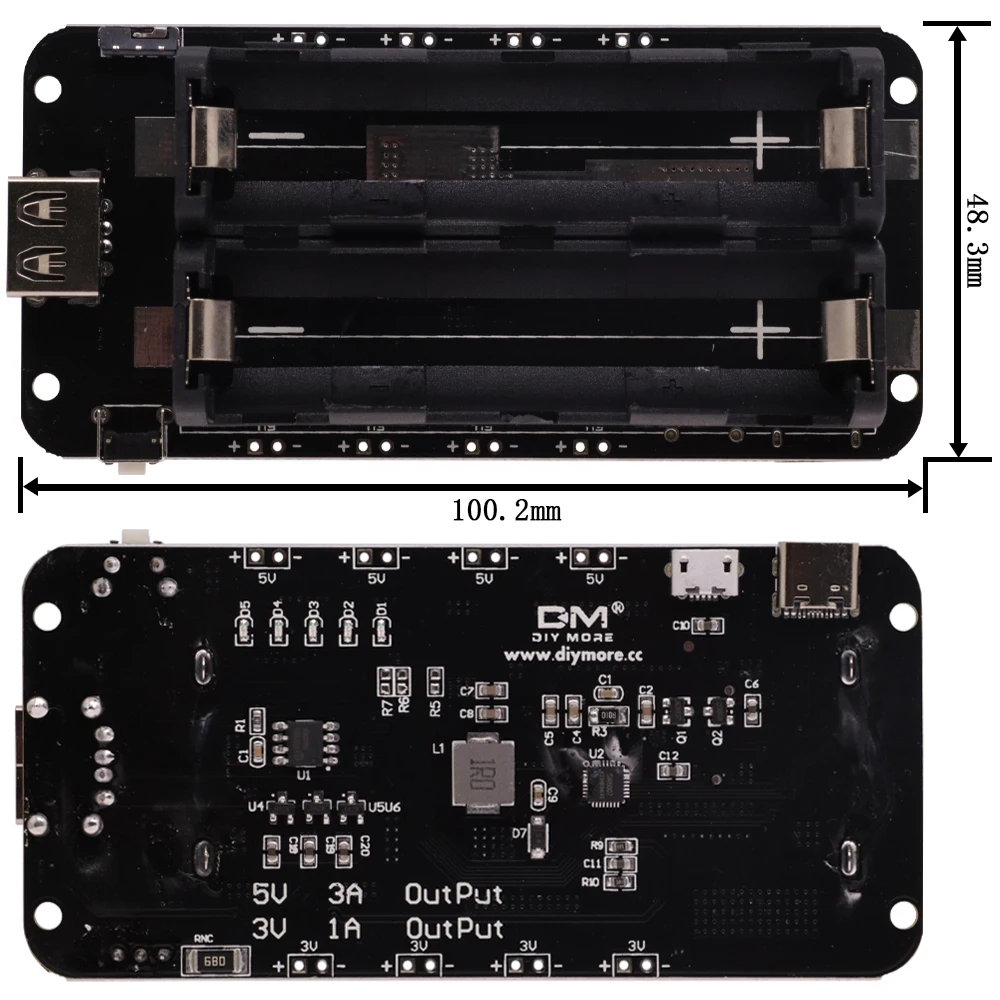

Trying to set up a solar node. I bought this 18650 charging board. It does not seem to work as an uninterrupted power supply, it shuts USB output when the solar charge kicks in. If the pic didn't show then the link is below. Trying to figure out what number 3 does (below) and what needs to be modified on the board.
Also of note and possibly related, the switch does not seem to do amything. The mode button turns the power on/off with 1 for ON and 2 for OFF.
I'm still testing it but it may work for my purpose using the outputs on the side of the board.
https://www.aliexpress.us/item/2255801110884401.htmlFrom the website
Product parameter:
1. This mobile power bank has built-in lithium battery protection IC, with over-current, over-voltage, under-voltage and over-temperature protection
2. USB port output and mobile power board have expansion ports 3V and 5V output ports to facilitate customer needs and use, greatly reducing the problem of fewer ports
3. The 5-level LED light shows the power. The default power-on is always in the working state, and it needs to be turned off manually (if you need to change to the non-working state automatic power-off mode, you only need to cut off the middle line of the "NC" bit or the "ROUT" resistance Just remove it)
4. Highly integrated mobile power IC with 1.5A charging and 3A discharge
5. Motherboard size: 99.16mm*29.28mm*21mm (length * width * height)
6. Input port: MICROUSB (Android port)
7. Input requirements: 5V constant voltage power supply can be used as charging power input, matching the charger above 5V1A
8. Output port: USB or expansion port
9. Output parameters 5V/3A or 3V/1A
10. The conversion efficiency is as high as 95% (high conversion rate)
11. Working temperature: -20?~70?
Instructions:
Click to boot
Press three times to shut down // (non-automatic shutdown mode) If you need to change the non-working automatic shutdown mode, please refer to the third point of the above product parameters.
Charging power display instructions: 100% (all five LEDs are on) 80-99% (D5 is flashing) 60-80% (D4 is flashing) 40-60% (D3 is flashing) 20-40% (D2 is flashing) Flashing) 0-20% (D1 is flashing)
Description of discharge power display: 80-100% (all five LEDs are on) 60-80% (D5 is off) 40-60% (D4, D5 is off)20-40% (D3, D4, D5 off)5-20% (D2, D3, D4, D5 off) 1-5% (D1 is flashing) 0% (all off)
With intelligent input and output, there is no need to worry about the charging time being too long, so that users are free from worries