|
Originally Posted By TheGrayMan:
Originally Posted By Dragracer_Art:
It's me again. I'm having trouble getting the network functioning again since having to wipe/reformat the hard drive on my computer. When we first setup the network, we had a Verizon dynamic IP... and used some online service to connect/update the IP so we could view cameras remotely. (dyndvrdns...something) Since re-doing the 'puters, I've upgraded to a static IP with Verizon... but don't have a friggin clue how to get the cameras back up on the network.... I assume the DVR is probably still setup for the old dynamic IP and needs to be gone over from scratch. I sure wish I had a "TheGrayMan" here in Reading, PA.  My camera guy is completely unreliable and isn't worth a shit. My camera guy is completely unreliable and isn't worth a shit. 
Any idea where to start ? I have all my router info... (IP/subnet/def gateway/dns pri/ dns sec) and did a "network reboot" on the DVR... (have all numbers too) just not sure how to setup the dvr that they will talk to each other... Good to see you, Art 
One question: is your DVR the only thing on that connection, or does it sit behind a D-link/Linksys/Netgear/etc router? If it's the only thing on that connection, what's probably happening is that your DVR is set to use DHCP to get its IP address... and if you have a static IP, DHCP won't work. You'll need to turn off DHCP in the DVR's network settings, and enter your static IP. Your cable/DSL provider should also have provided you with DNS server addresses, netmask, and a gateway IP address (if they didn't give you those, call them and get that information... you may need them to set the DVR's network configuration). If it's behind a router, you'll need to do the above process in the router, while leaving the port-forwarding to your DVR the same. The DVR is in fact set to DHCP... as I recall seeing that box checked in the menu. I do have the DNS server info... just dont know what to do with it in the DVR. 
The only hardware I currently have is the Verizon supplied modem/router... which I can access via 192.168.1.1 I did manage to get into the DVR by typing 192.168.1.37 in my address bar... (my desktop PC is 192.168.1.36) I can only assume the DVR randomly chose this address when I refreshed the network. The main issue now is trying to get remote access via the www.... 
|
|
|
|
|
Originally Posted By Dragracer_Art:
The DVR is in fact set to DHCP... as I recall seeing that box checked in the menu. I do have the DNS server info... just dont know what to do with it in the DVR. 
The only hardware I currently have is the Verizon supplied modem/router... which I can access via 192.168.1.1 I did manage to get into the DVR by typing 192.168.1.37 in my address bar... (my desktop PC is 192.168.1.36) I can only assume the DVR randomly chose this address when I refreshed the network. The main issue now is trying to get remote access via the www....  OK. Here's what you need to do. Give your DVR a static IP address... something like what you have now (192.168.1.37) would be fine. Set the gateway at 192.168.1.1, and DNS to whatever your ISP gave you. Go into your router's management page, and forward port 80 to that IP address... and that should do ya. Then go to "whatsmyip.com" and get your external IP address (or just look on the sheet your ISP gave you). |
|
|
"Look wise, say nothing, and grunt. Speech was given to conceal thought."
- Sir William Osler - |
|
|
|
Originally Posted By Dragracer_Art:
Having probs with photobucket... not sure if this is gonna work... 
Edit to add... IM sent with "sensitive" info. 
This is what I currently see on the DVR screen... http://i214.photobucket.com/albums/cc83/yullose/Shop/SDC10922.jpg?t=1291405703 Make sure you enter the correct DNS entries... and what does "network restart" mean? ETA: IM received. Use that first DNS entry they gave you as your DNS server. ETA2: turn DHCP off ETA3: Does your router port-forwarding config look like this? I included my suggested setting on the bottom of the picture (except the last field... try it both ways): 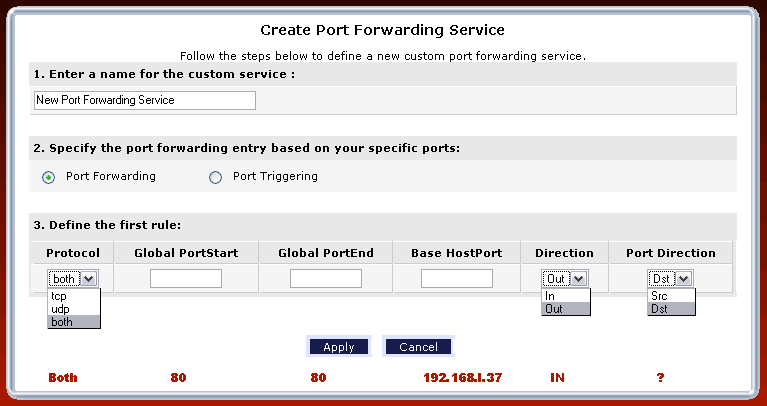
|
|
|
"Look wise, say nothing, and grunt. Speech was given to conceal thought."
- Sir William Osler - |
|
See above
|
|
|
"Look wise, say nothing, and grunt. Speech was given to conceal thought."
- Sir William Osler - |
|
Originally Posted By TheGrayMan:
Originally Posted By Dragracer_Art:
Having probs with photobucket... not sure if this is gonna work... 
Edit to add... IM sent with "sensitive" info. 
This is what I currently see on the DVR screen... http://i214.photobucket.com/albums/cc83/yullose/Shop/SDC10922.jpg?t=1291405703 Make sure you enter the correct DNS entries... and what does "network restart" mean? ETA: IM received. Use that first DNS entry they gave you as your DNS server. ETA2: turn DHCP off ETA3: Does your router port-forwarding config look like this? I included my suggested setting on the bottom of the picture (except the last field... try it both ways): http://i251.photobucket.com/albums/gg286/TGrayman/portforwardingWestell2.gif Yes, it looks exactly like that... |
|
|
|
|
G-M, looks like a capacitor is failing in the current regulator of the illuminator's PS. Or could be a simple bad connex.
Since you like to take things apart, why not have a look inside and and post a pix of the internals for some online diagnosis. BTW, did you ever upgrade your terminal crimper or are you still using that prehistoric one? |
|
|
|
|
Originally Posted By EXPY37:
G-M, looks like a capacitor is failing in the current regulator of the illuminator's PS. Or could be a simple bad connex. Since you like to take things apart, why not have a look inside and and post a pix of the internals for some online diagnosis. BTW, did you ever upgrade your terminal crimper or are you still using that prehistoric one? Heh... I'm still rolling old-skool. 
|
|
|
"Look wise, say nothing, and grunt. Speech was given to conceal thought."
- Sir William Osler - |
|
Originally Posted By TheGrayMan:
Originally Posted By EXPY37:
G-M, looks like a capacitor is failing in the current regulator of the illuminator's PS. Or could be a simple bad connex. Since you like to take things apart, why not have a look inside and and post a pix of the internals for some online diagnosis. BTW, did you ever upgrade your terminal crimper or are you still using that prehistoric one? Heh... I'm still rolling old-skool.  Man, I've been crimping a lot of terminals the past week cleaning up the power systems, IP remote power controls, etc, for the IP cams and solar and adding the capability to turn them on and off remotely to save power due to cloudy wx, [and -this is cool, installed a microprocessor board I programmed to restart the Xantrex inverters automatically when the Outback charge controllers spike and shut them down due to an overvoltage transient]. Remote, like way in the mtns and sort of difficult to reach due to snow. Wish I could give you access to all the PTZ cams inside and outside and let you play w/ them. I couldn't in any way get a neat job with the old style crimpers and I used them for years until I overcame my cheapness and bought my first real crimpers. After that, well... one is none... |
|
|
|
|
Originally Posted By TheGrayMan:
Expy wins again! Capacitor on the power board had a broken (+) lead. It may be that the capacitor was being used to smooth out the voltage, and its loss resulted in the irregular strobing effect seen on the linked video. This should be an easy fix. Here it is with the dome removed: http://i251.photobucket.com/albums/gg286/TGrayman/Problem%20dome/Domestart.jpg Two screws later and the LED driver board is revealed: http://i251.photobucket.com/albums/gg286/TGrayman/Problem%20dome/boardoff.jpg Here's a close-up of that board. The lettering on the board is: S-IRKZ-PT-01 Constant Current High Power LED driver http://i251.photobucket.com/albums/gg286/TGrayman/Problem%20dome/boardclose.jpg The voltage supplied to the LED array seems to vary inversely with the amount of light applied to that photocell; it's not a binary off-on affair. Here it is in full light... no voltage applied http://i251.photobucket.com/albums/gg286/TGrayman/Problem%20dome/fulllight.jpg Here it is with the photocell largely covered by my thumb: http://i251.photobucket.com/albums/gg286/TGrayman/Problem%20dome/darker.jpg Here it is in full dark, with the only illumination being from the camera flash (which knocked the voltage down to roughly 5V for a second): http://i251.photobucket.com/albums/gg286/TGrayman/Problem%20dome/fulldark.jpg The top lead to that large TOPCON capacitor was broken... good call, EXPY G-M, that cap may be a ah, what's it called, A-J will know, one that is designed to operate at higher audio frequencies and transients in power switching supply applications. Post a detailed pix of it so you replace it with the correct item if it should 'break' again. Most any switching PS will have one to scrounge. Like from an old laptop wallwart PS. |
|
|
|
|
Originally Posted By EXPY37:
G-M, that cap may be a ah, what's it called, A-J will know, one that is designed to operate at higher audio frequencies and transients in power switching supply applications. Post a detailed pix of it so you replace it with the correct item if it should 'break' again. Most any switching PS will have one to scrounge. Like from an old laptop wallwart PS. I already pulled it. It's a 63v 100 microfarad cap. I can probably pick one up at the Shack for $1.50 (yes... I know they're pennies to make, but it saves me the time and hassle of desoldering one from an old board). |
|
|
"Look wise, say nothing, and grunt. Speech was given to conceal thought."
- Sir William Osler - |
|
Originally Posted By TheGrayMan:
Originally Posted By EXPY37:
G-M, that cap may be a ah, what's it called, A-J will know, one that is designed to operate at higher audio frequencies and transients in power switching supply applications. Post a detailed pix of it so you replace it with the correct item if it should 'break' again. Most any switching PS will have one to scrounge. Like from an old laptop wallwart PS. I already pulled it. It's a 63v 100 microfarad cap. I can probably pick one up at the Shack for $1.50 (yes... I know they're pennies to make, but it saves me the time and hassle of desoldering one from an old board). Price is of no consequence, the ESR of the cap is. R-S doesn't stock caps for this application, even tho the capacitance and voltage rating may be similar or the same. If you have issues, just IM me.... |
|
|
|
|
Don't know unless the 'M' has significance...
Here's a bit on ESR I plagerized... "ESR (Equivalent Series Resistance) is an important parameter of any capacitor. It represents the effective resistance resulting from the combination of wiring, internal connections, plates, and electrolyte (in an electrolytic capacitor). The ESR affects the performance of tuned circuits (high ESR reduces the Q factor) and may result in totally incorrect or unstable operation of devices like switchmode power supplies and deflection circuits in TVs and monitors. As would be expected, electrolytic capacitors tend to have a high ESR compared to other types - even when new. However, due to the electrochemical nature of an electrolytic capacitor, the ESR may indeed change - and not for the better - with time." http://cgi.ebay.com/10-pcs-Topcon-63V-220uf-Axial-Capacitors-New-40-105C-/130220974355?pt=LH_DefaultDomain_0&hash=item1e51c66113 I'm leaning w/ you to try the R-S caps and see what happens. Probably won't hurt anything. I've tried to research this... If you need to buy some... http://search.digikey.com/scripts/DkSearch/dksus.dll?Detail&name=493-1936-ND |
|
|
|
|
Originally Posted By EXPY37:
Don't know unless the 'M' has significance... Here's a bit on ESR I plagerized... "ESR (Equivalent Series Resistance) is an important parameter of any capacitor. It represents the effective resistance resulting from the combination of wiring, internal connections, plates, and electrolyte (in an electrolytic capacitor). The ESR affects the performance of tuned circuits (high ESR reduces the Q factor) and may result in totally incorrect or unstable operation of devices like switchmode power supplies and deflection circuits in TVs and monitors. As would be expected, electrolytic capacitors tend to have a high ESR compared to other types - even when new. However, due to the electrochemical nature of an electrolytic capacitor, the ESR may indeed change - and not for the better - with time." http://cgi.ebay.com/10-pcs-Topcon-63V-220uf-Axial-Capacitors-New-40-105C-/130220974355?pt=LH_DefaultDomain_0&hash=item1e51c66113 I'm leaning w/ you to try the R-S caps and see what happens. Probably won't hurt anything. I've tried to research this... If you need to buy some... http://search.digikey.com/scripts/DkSearch/dksus.dll?Detail&name=493-1936-ND I may grab some off of Ebay... seems like an easy enough part to replace. We'll see how long the new capacitors hold up. |
|
|
"Look wise, say nothing, and grunt. Speech was given to conceal thought."
- Sir William Osler - |
|
"Look wise, say nothing, and grunt. Speech was given to conceal thought."
- Sir William Osler - |
|
Hey Gray,
What is your experience with the fans on the ACTi cameras? My TCM7411 has been sitting on my floor plugged up PoE for about 12 hours, then I kept hearing a strange noise every couple of minutes that lasted ~ 20 seconds. Appears the fan keeps cycling on and off. House is about 70 degrees. I didin't see anything in the firmware regarding temperature. Not sure if this is normal or not. Thanks. |
|
|
|
|
Originally Posted By Eight:
Hey Gray, What is your experience with the fans on the ACTi cameras? My TCM7411 has been sitting on my floor plugged up PoE for about 12 hours, then I kept hearing a strange noise every couple of minutes that lasted ~ 20 seconds. Appears the fan keeps cycling on and off. House is about 70 degrees. I didin't see anything in the firmware regarding temperature. Not sure if this is normal or not. Thanks. All of mine do that too... it's apparently normal behavior for the camera. |
|
|
"Look wise, say nothing, and grunt. Speech was given to conceal thought."
- Sir William Osler - |
|
Originally Posted By TheGrayMan:
Originally Posted By Eight:
Hey Gray, What is your experience with the fans on the ACTi cameras? My TCM7411 has been sitting on my floor plugged up PoE for about 12 hours, then I kept hearing a strange noise every couple of minutes that lasted ~ 20 seconds. Appears the fan keeps cycling on and off. House is about 70 degrees. I didin't see anything in the firmware regarding temperature. Not sure if this is normal or not. Thanks. All of mine do that too... it's apparently normal behavior for the camera. Thanks, just wanted to make sure. BTW, have you ever written any books? I thought I remember someone GrayMan, or something, that wrote Pax Americana. I read through chapter 84, or 86, can't remember. Thought it wasn't finished. Anyway, just sounded familar. |
|
|
|
|
Originally Posted By Eight:
Originally Posted By TheGrayMan:
Originally Posted By Eight:
Hey Gray, What is your experience with the fans on the ACTi cameras? My TCM7411 has been sitting on my floor plugged up PoE for about 12 hours, then I kept hearing a strange noise every couple of minutes that lasted ~ 20 seconds. Appears the fan keeps cycling on and off. House is about 70 degrees. I didin't see anything in the firmware regarding temperature. Not sure if this is normal or not. Thanks. All of mine do that too... it's apparently normal behavior for the camera. Thanks, just wanted to make sure. BTW, have you ever written any books? I thought I remember someone GrayMan, or something, that wrote Pax Americana. I read through chapter 84, or 86, can't remember. Thought it wasn't finished. Anyway, just sounded familar. Nope... that's not mine. I am published in my professional discipline, but it's completely unrelated to security cameras, or politics. |
|
|
"Look wise, say nothing, and grunt. Speech was given to conceal thought."
- Sir William Osler - |
|
I understand you get what you pay for -BUT-
http://www.costco.com/Browse/Product.aspx?Prodid=11595854&search=q-see&Mo=10&cm_re=1_en-_-Top_Left_Nav-_-Top_search&lang=en-US&Nr=P_CatalogName:BC&Sp=S&N=5000043&whse=BC&Dx=mode+matchallpartial&Ntk=Text_Search&Dr=P_CatalogName:BC&Ne=4000000&D=q-see&Ntt=q-see&No=8&Ntx=mode+matchallpartial&Nty=1&topnav=&s=1 For a basic home video system how would something like this work? (stolen from another thread in home security forum) |
|
|
"The tree of liberty must be refreshed from time to time with the blood of patriots and tyrants." T. Jefferson
|
|
Originally Posted By far_right:
I understand you get what you pay for -BUT- http://www.costco.com/Browse/Product.aspx?Prodid=11595854&search=q-see&Mo=10&cm_re=1_en-_-Top_Left_Nav-_-Top_search&lang=en-US&Nr=P_CatalogName:BC&Sp=S&N=5000043&whse=BC&Dx=mode+matchallpartial&Ntk=Text_Search&Dr=P_CatalogName:BC&Ne=4000000&D=q-see&Ntt=q-see&No=8&Ntx=mode+matchallpartial&Nty=1&topnav=&s=1 For a basic home video system how would something like this work? (stolen from another thread in home security forum) Definitely a budget-range system. If you look closely at the specs, it says it records at 120FPS... but the resolution of recording is only 352x240... a VERY small picture. That's deceptive, because the "display" resolution is D1 (704x480)... so when you look at the display and catch something happening, you think you're going to have this great video of it. BUT... when you go to rewind the recording, you find that what you recorded is MUCH lower-res; maybe not even usable. Lots of budget-range DVRs do this... they advertise a higher FPS, you see a decent picture/frame-rate on your monitor, and think that's what's being recorded... but it's not. That DVR will record in D1, but only at 7.5 FPS per channel. That's plenty... but it won't be smooth, full-motion video. Unless you set the recording resolution higher, you may find that the one time you really need the video as evidence, it ends up being a disappointment. Just FYI. |
|
|
"Look wise, say nothing, and grunt. Speech was given to conceal thought."
- Sir William Osler - |
|
TheGrayMan
I hate to brother you and I hope you don't get tired of answering all these questions. I sent you a IM, but was wondering if this computer I bought off eBay will work as a DVR ebay computer Now if I understand correctly from reading your post off page 13 I just need to pull the hard drive, install the bigger hard drive, install XP pro and then install the drivers. One of my questions is will it matter that the computer I bought as XP home edition on it instead of XP pro? I hope not as I did not see it had XP home until I won the auction. Thanks I'm sure I will have more questions as I attempt to set up my camera system. HD03King |
|
|
|
|
Originally Posted By TheGrayMan:
Originally Posted By far_right:
I understand you get what you pay for -BUT- http://www.costco.com/Browse/Product.aspx?Prodid=11595854&search=q-see&Mo=10&cm_re=1_en-_-Top_Left_Nav-_-Top_search&lang=en-US&Nr=P_CatalogName:BC&Sp=S&N=5000043&whse=BC&Dx=mode+matchallpartial&Ntk=Text_Search&Dr=P_CatalogName:BC&Ne=4000000&D=q-see&Ntt=q-see&No=8&Ntx=mode+matchallpartial&Nty=1&topnav=&s=1 For a basic home video system how would something like this work? (stolen from another thread in home security forum) Definitely a budget-range system. If you look closely at the specs, it says it records at 120FPS... but the resolution of recording is only 352x240... a VERY small picture. That's deceptive, because the "display" resolution is D1 (704x480)... so when you look at the display and catch something happening, you think you're going to have this great video of it. BUT... when you go to rewind the recording, you find that what you recorded is MUCH lower-res; maybe not even usable. Lots of budget-range DVRs do this... they advertise a higher FPS, you see a decent picture/frame-rate on your monitor, and think that's what's being recorded... but it's not. That DVR will record in D1, but only at 7.5 FPS per channel. That's plenty... but it won't be smooth, full-motion video. Unless you set the recording resolution higher, you may find that the one time you really need the video as evidence, it ends up being a disappointment. Just FYI. Any suggestions for a decent setup for less than 1k? |
|
|
"The tree of liberty must be refreshed from time to time with the blood of patriots and tyrants." T. Jefferson
|
|
Originally Posted By hd03king:
TheGrayMan I hate to brother you and I hope you don't get tired of answering all these questions. I sent you a IM, but was wondering if this computer I bought off eBay will work as a DVR ebay computer Now if I understand correctly from reading your post off page 13 I just need to pull the hard drive, install the bigger hard drive, install XP pro and then install the drivers. One of my questions is will it matter that the computer I bought as XP home edition on it instead of XP pro? I hope not as I did not see it had XP home until I won the auction. Thanks I'm sure I will have more questions as I attempt to set up my camera system. HD03King Leave the hard drive in it. You will want the database for the cameras on a different hard drive. There should be room for a second hard drive. But check it when it comes in to be sure. You can get a 2TB SATA cheap. That will give you plenty of room. |
|
|
|
|
Originally Posted By AR-50:
Originally Posted By hd03king:
TheGrayMan I hate to brother you and I hope you don't get tired of answering all these questions. I sent you a IM, but was wondering if this computer I bought off eBay will work as a DVR ebay computer Now if I understand correctly from reading your post off page 13 I just need to pull the hard drive, install the bigger hard drive, install XP pro and then install the drivers. One of my questions is will it matter that the computer I bought as XP home edition on it instead of XP pro? I hope not as I did not see it had XP home until I won the auction. Thanks I'm sure I will have more questions as I attempt to set up my camera system. HD03King Leave the hard drive in it. You will want the database for the cameras on a different hard drive. There should be room for a second hard drive. But check it when it comes in to be sure. You can get a 2TB SATA cheap. That will give you plenty of room. HD03Kin: I didn't get your IM... sorry about that. To put a second hard drive in that box requires that you remove the CDROM and put the drive in its place (there is no other room in that box). This works fine, BTW... I install off an external CDROM drive all the time. However, realize that you're going to either require rails to put that second hard drive in, or preferably use something like this: 
That said, I've installed OS and camera software on the same drive (1.5TB), and it worked fine with a lightweight install (no AV, no other services, etc) |
|
|
"Look wise, say nothing, and grunt. Speech was given to conceal thought."
- Sir William Osler - |
|
"Look wise, say nothing, and grunt. Speech was given to conceal thought."
- Sir William Osler - |
|
TheGrayMan
Thanks for the reply. I was thinking of building my own DVR like you detailed on page 13 of this topic. I already have a new WD 1TB SATA drive that I got on sale during Black Friday. So I was going to pull the hard drive from the computer when I get it and then put the new 1 TB drive in the computer. This computer will only be used as a DVR for my camera system. How will the fact that the computer currently has XP home instead of XP pro make a difference? I think I know the answer that I'm out of luck and will need to get a copy of XP home to do the re-install, but hope I'm wrong. Thanks, HD03King |
|
|
|
|
Originally Posted By hd03king:
TheGrayMan Thanks for the reply. I was thinking of building my own DVR like you detailed on page 13 of this topic. I already have a new WD 1TB SATA drive that I got on sale during Black Friday. So I was going to pull the hard drive from the computer when I get it and then put the new 1 TB drive in the computer. This computer will only be used as a DVR for my camera system. How will the fact that the computer currently has XP home instead of XP pro make a difference? I think I know the answer that I'm out of luck and will need to get a copy of XP home to do the re-install, but hope I'm wrong. Thanks, HD03King Should make zero difference. |
|
|
"Look wise, say nothing, and grunt. Speech was given to conceal thought."
- Sir William Osler - |
|
I'm not a huge camera guy, in fact, far from.
Recently picked up a "MOLE" camera. 640x480 @ 30fps Night Vision mode (auto) Built in DVR via SD Card (Remotely accessible) Pan/Tilt Support for iPhone/Android web browsers (320x240 resolution for mobile devices) Built in microphone connections for remote microphone and speaker Lots of neat things on it.... I'm really digging the motion sensor & DVR right now. Have found out the cats are getting into the baby's crib when we're not home (Baby is not home yet, so we have time to resolve this issue). |
|
|
Keep your booger hook off the bang switch
|
|
Leave a dog in the crib
|
|
|
|
|
Originally Posted By Windex:
I'm not a huge camera guy, in fact, far from. Recently picked up a "MOLE" camera. 640x480 @ 30fps Night Vision mode (auto) Built in DVR via SD Card (Remotely accessible) Pan/Tilt Support for iPhone/Android web browsers (320x240 resolution for mobile devices) Built in microphone connections for remote microphone and speaker Lots of neat things on it.... I'm really digging the motion sensor & DVR right now. Have found out the cats are getting into the baby's crib when we're not home (Baby is not home yet, so we have time to resolve this issue). The stuff you catch your pets doing is sometimes pretty funny... my system is how I figured out that my dog could open doors in the house. My wife and I were blaming each other for leaving doors open... turned out, the dog was opening them herself. |
|
|
"Look wise, say nothing, and grunt. Speech was given to conceal thought."
- Sir William Osler - |
|
I've been playing around with a new gadget... one o' these:
More specifically, the NVR Mini 2040 model. 
Comes with a power supply, a tiny bag of screws, a software disc, and a nondescript black box: 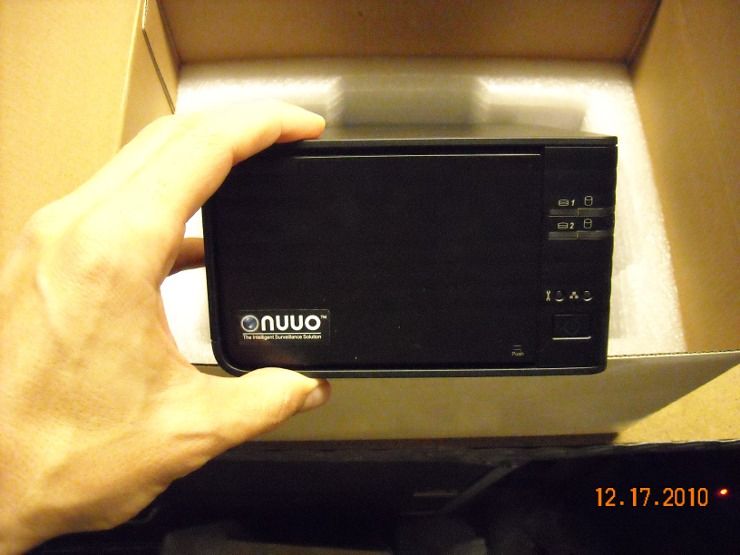
It's not very big... 
In fact, not much bigger than the drives that it will contain: 
The back is pretty plain... power jack, USB port, and a network port. It should be obvious that this little jobbie is strictly a network video recorder... there are no ports to plug in analog cams. 
Looking closely at the front, you'll note a small "push" prompt in the lower right-hand corner of the faceplate (circled here in red): 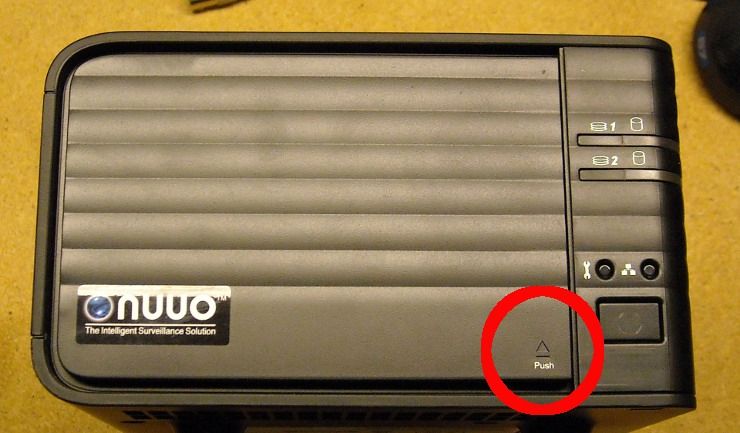
Opening it reveals the guts: two orange drive trays: 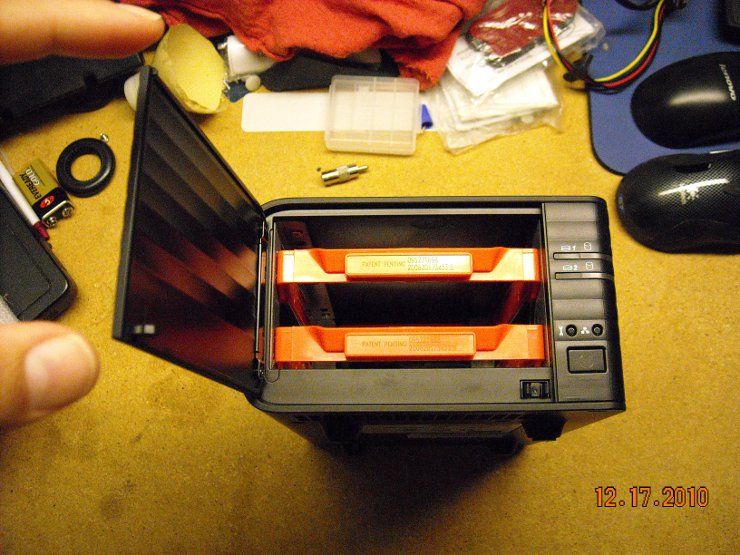
They slide right out... simple orange plastic. 
Looking inside the now-empty unit reveals the drive connectors... this is a SATA-only device. 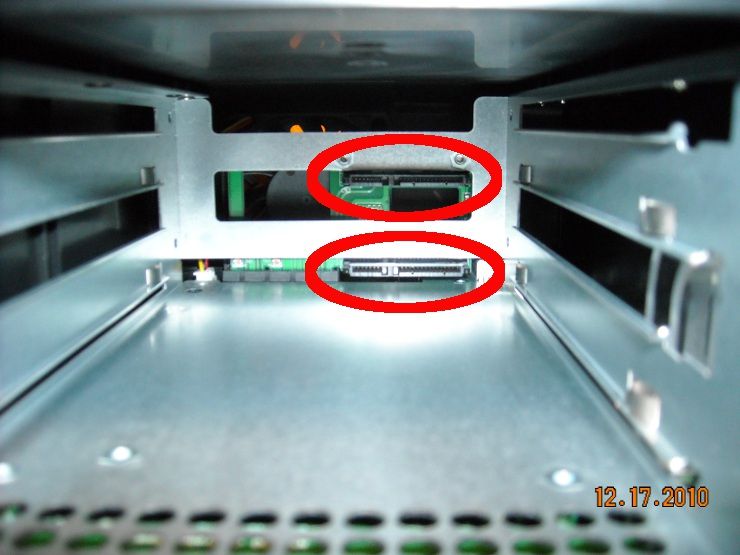
The caddy screws right onto a standard hard drive... two screws on each side: 
A close-up of the screws (bad image... sorry) reveals a key detail: they're tiny, and countersunk. DO NOT LOSE THE SCREWS TO THIS DEVICE. I tried a couple of different random drive-caddy screws I had laying around... and with regular screws, the caddy will not slide into the device. You must use the included countersunk screws, or the caddy will not have enough side clearance to be inserted. 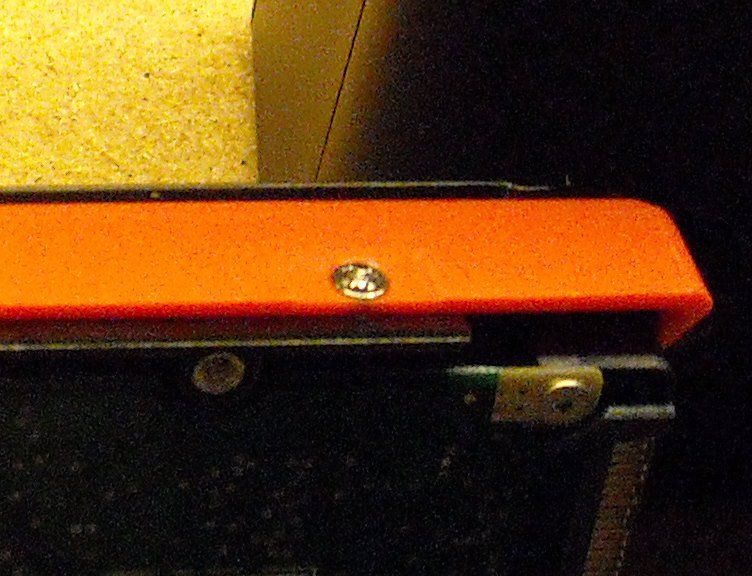
Slide it in until the front of the caddy is flush with the door opening: 
To be continued... I'll cover the internal software and configuration tomorrow. |
|
|
"Look wise, say nothing, and grunt. Speech was given to conceal thought."
- Sir William Osler - |
|
I took th e Nuuo training course awhile back, i liked the NVRs ability to duplicate the same camera on the display. You can tighten up on a portion of one camera and reproduce it as if it was another camera. The NVR is a nifty unit with one MAJOR FLAW, it was built with a button that allows you to default the entire unit.
|
|
|
|
|
Originally Posted By SaltyDog:
I took th e Nuuo training course awhile back, i liked the NVRs ability to duplicate the same camera on the display. You can tighten up on a portion of one camera and reproduce it as if it was another camera. The NVR is a nifty unit with one MAJOR FLAW, it was built with a button that allows you to default the entire unit. I saw that little button on the back... that's potentially a problem. |
|
|
"Look wise, say nothing, and grunt. Speech was given to conceal thought."
- Sir William Osler - |
|
I like the Nuuo systems, and have installed a few.
|
|
|
|
|
Originally Posted By SaltyDog:
I like the Nuuo systems, and have installed a few. This is only my second; they seem quite functional... and the software is nice and stable. The Nuuo box seems like a nice, simple solution for somebody who wants the convenience and reliability of an embedded DVR product, but the performance and versatility of megapixel cameras. It's a decent way to, in the words of one of ARFCOM's most famous aphorisms, "get both." |
|
|
"Look wise, say nothing, and grunt. Speech was given to conceal thought."
- Sir William Osler - |
|
Originally Posted By TheGrayMan:
Originally Posted By SaltyDog:
I took th e Nuuo training course awhile back, i liked the NVRs ability to duplicate the same camera on the display. You can tighten up on a portion of one camera and reproduce it as if it was another camera. The NVR is a nifty unit with one MAJOR FLAW, it was built with a button that allows you to default the entire unit. I saw that little button on the back... that's potentially a problem. Put some D-T from your B-O-B over it. |
|
|
|
|
TP-Link TL-SF1008P 8-port 10/100M Desktop PoE Switch can handle 53 watts vs. TRENDnet 8-Port 10/100Mbps PoE Switch (4x 10/100, 4x 10/100 PoE) supports 30 watts or 7.5 per port. I can get the TP-Link one for around $5 cheaper than the Trendnet It would be nice to have the higher watts but besides higher watts is one better than the other one? Or if it was someone who knew more than myself which one would you buy and why?
Thanks HD03King |
|
|
|
|
Originally Posted By hd03king:
TP-Link TL-SF1008P 8-port 10/100M Desktop PoE Switch can handle 53 watts vs. TRENDnet 8-Port 10/100Mbps PoE Switch (4x 10/100, 4x 10/100 PoE) supports 30 watts or 7.5 per port. I can get the TP-Link one for around $5 cheaper than the Trendnet It would be nice to have the higher watts but besides higher watts is one better than the other one? Or if it was someone who knew more than myself which one would you buy and why? Thanks HD03King Your average PoE camera doesn't pull much current... mine are usually in the 2-5W range. If they don't have integrated IR LEDs, they're probably not going to hit that 7.5W. The highest current-consumption devices tend to be wireless access points and things like that... they can pull 15W. ETA: I don't have any experience with that TP-link model, but I've got multiple Trendnet PoE switches deployed, and they all work great. No failures. |
|
|
"Look wise, say nothing, and grunt. Speech was given to conceal thought."
- Sir William Osler - |
|
To further add to this thread (and on the suggestion of some of our other members), I'm currently trying out Zoneminder. I have a friend who works professionally with Linux, and refuses to have anything microsoft-based in his home or business... so that leaves out all the windows-based stuff.
That basically leaves Exacqvision, and Zoneminder. The former costs $150/channel... the latter is free. That made Zoneminder a natural choice. It's not going well... I've had to blow away two installs so far, and am working on my third I'll let you know when I get it working... and I'll try to post some screenshots and links so that those interested can do it too. |
|
|
"Look wise, say nothing, and grunt. Speech was given to conceal thought."
- Sir William Osler - |
|
grayman... can I get an off the top of your head recommendation for an 8 channel dvr that will support multiple logins from the internet, and have decent memory and recording resolution. I want to spend about 800bucks.
also, can you please take a look at this cam. its IP is 216.67.44.235. login is grayman password is grayman. This is a sample camera for a system I am trying to install for a friend. what would you do to get more night vision. sorry if the answer is in this thread somewhere, its just that 40 pages is intimidating. |
|
|
|
|
if you happen to look at the cam, what you are looking at is a junkyard where kids are getting in at night. there is a two story pile of steel about 100 yards away that you can almost see. its completely dark there, and its in alaska which is pretty dark. Its an ip cam obviously, with IR lights around the lens.
|
|
|
|
|
http://deals.woot.com/sellout
Uniden 7” All-Weather Wireless Video Surveillance System Just two cameras, not alot. |
|
|
"The tree of liberty must be refreshed from time to time with the blood of patriots and tyrants." T. Jefferson
|
|
I just built a 2U server system to run Zoneminder.
I started out with Ubuntu 10.04 LTS 32bit - and on 2nd thought maybe I should have used server but this first install is all just beta testing since the extra HDD's for a RAID 5 and its controller are not here as yet. I kinda went off on my own as I wanted to use "Lighttpd" in place of "Apache" but this may not work out this first time through thanks to how the Zoneminder package installer worked. If I come up with a simple quick and dirty way to get this up I will post it. Zoneminder has a rep of being the best open source Linux DVR for security use. - So far it has proven to be an unpolished crude set of code. I use several Linux systems and the Zoneminder package has been a let down so far. Note: No need to go hardcore and compile your own install as most Distros have it available as a package. I used "aptitude install" or "app-get install" to load the "Lighttpd", PHP5, MySQL, apps before starting the Zoneminder package install. I was "sudo su" for all installs. The package installer also loaded "Apache" though I don't want to use Apache unless I must. I ran out of time - I still have all the configuration to do. |
|
|
anything less than 800rnds wasn't worth getting the gun dirty.
April 6, 2006 - Has now past... Time to Lawyer up again. |
|
Originally Posted By ProfGAB101:
I just built a 2U server system to run Zoneminder. I started out with Ubuntu 10.04 LTS 32bit - and on 2nd thought maybe I should have used server but this first install is all just beta testing since the extra HDD's for a RAID 5 and its controller are not here as yet. I kinda went off on my own as I wanted to use "Lighttpd" in place of "Apache" but this may not work out this first time through thanks to how the Zoneminder package installer worked. If I come up with a simple quick and dirty way to get this up I will post it. Zoneminder has a rep of being the best open source Linux DVR for security use. - So far it has proven to be an unpolished crude set of code. I use several Linux systems and the Zoneminder package has been a let down so far. Note: No need to go hardcore and compile your own install as most Distros have it available as a package. I used "aptitude install" or "app-get install" to load the "Lighttpd", PHP5, MySQL, apps before starting the Zoneminder package install. I was "sudo su" for all installs. The package installer also loaded "Apache" though I don't want to use Apache unless I must. I ran out of time - I still have all the configuration to do. Me too. I tried my first install with a vanilla Ubuntu disto (8.10, upgraded to 10.10)... and did it manually. Big mistake... I got into dependency hell while trying to compile it, and ended up starting over with a fresh install. That one died after I used the synaptic package manager to add it... and after trying to do all the configuration by hand, borked my install and couldn't get it to boot (I'm a daaaaangerous man with root privileges  ) )
So now I'm looking through all the online howtos to find the easiest distro+howto for ARFCOMers to use (not everybody is a *nix grey-beard). |
|
|
"Look wise, say nothing, and grunt. Speech was given to conceal thought."
- Sir William Osler - |
|
First let me say: Yikes... that was painful.

Success on Zoneminder... after a few false starts. I'll try to write up a non-linux-geek set of instructions to save the forum some time. |
|
|
"Look wise, say nothing, and grunt. Speech was given to conceal thought."
- Sir William Osler - |
 Win a FREE Membership!
Win a FREE Membership!
Sign up for the ARFCOM weekly newsletter and be entered to win a free ARFCOM membership. One new winner* is announced every week!
You will receive an email every Friday morning featuring the latest chatter from the hottest topics, breaking news surrounding legislation, as well as exclusive deals only available to ARFCOM email subscribers.
AR15.COM is the world's largest firearm community and is a gathering place for firearm enthusiasts of all types.
From hunters and military members, to competition shooters and general firearm enthusiasts, we welcome anyone who values and respects the way of the firearm.
Subscribe to our monthly Newsletter to receive firearm news, product discounts from your favorite Industry Partners, and more.
Copyright © 1996-2024 AR15.COM LLC. All Rights Reserved.
Any use of this content without express written consent is prohibited.
AR15.Com reserves the right to overwrite or replace any affiliate, commercial, or monetizable links, posted by users, with our own.

